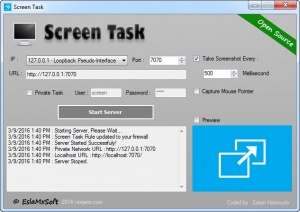ScreenTask
1.0
Size: 0 Bytes
Downloads: 31293
Platform: Windows (All Versions)
ScreenTask gives you the possibility of sharing your screen over a local network, without any kind of complications. All preparations can be made at a moment's notice, without any effort. Furthermore, connecting to a shared desktop is just as fast and easy and it doesn't require a separate ScreenTask installation.
The software comes as a single executable file, which you can just download and run, without installing anything on your computer. It is compatible with all popular Windows versions and it doesn't ask for any special tools or services. Also, the hardware requirements are modest, so you can run the application even on modest machines.
The application provides a compact user interface, with only a small number of controls. Selecting an IP and clicking a button is sufficient to make your screen accessible on your local network. A share URL is generated automatically, once the server is up and running, which you can send to people who wish to view your screen. Additionally, you can decide to allow the application to show your mouse or not and you can also password-protect your sharing session.
The best part about ScreenTask is that users on the client machines don't need to install anything to be able to view your screen. They can view it on a web browser, if they receive a share URL.
Sharing one's screen over a network can be done with nothing more than a single click, with ScreenTask's smart and efficient functionality.
Pros
You can share your screen over a network at a moment's notice. Share URLs are generated automatically. Also, you can password-protect your share sessions.
Cons
The application only works over local networks.
ScreenTask
1.0
Download
ScreenTask Awards

ScreenTask Editor’s Review Rating
ScreenTask has been reviewed by Frederick Barton on 15 Mar 2016. Based on the user interface, features and complexity, Findmysoft has rated ScreenTask 5 out of 5 stars, naming it Essential